The ultimateline progress barUI for React
$ yarn add @frogress/line
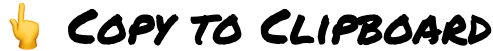
Progress
import { LineProgressBar } from '@frogress/line'<LineProgressBar percent={25} /><LineProgressBar percent={65} /><LineProgressBar percent={80} />
Color
<LineProgressBarpercent={25}progressColor="#135ffb"/><LineProgressBarpercent={65}progressColor="linear-gradient(to right, #ff655b 60%, #fd297b)"containerColor="#f0d4da"/>
Rendering Gradients
❌ Wrong
Common Implementation
🔼 The gradient shrinks to the progress bar width, making it look weird when they're small.
✅ Correct
Frogress's Implementation
🔼 Gradient positions are preserved - regardless of the current progress state.
<LineProgressBarpercent={65}progressColor="linear-gradient(to right, #78abe9, #74dad8, #ec7cac)"/>
Rounding
<LineProgressBarpercent={value}rounded={36}height={36}/>
Rendering Rounded Borders
❌ Wrong
Common Implementation
🔼 When the width of the process is less than the radius value, then the radius is decreased from the value that should be applied evenly.
✅ Correct
Frogress's Implementation
🔼 The provided radius is unified all the time.
Stripes
<LineProgressBarstripepercent={25}/>
Sizing
<LineProgressBar percent={25} width={150} /><LineProgressBar percent={25} width={200} /><LineProgressBarpercent={25}width={400}height={24}/>
Direction
Only the default gradient's direction is changed. Custom properties have no effect.
<LineProgressBarpercent={65}direction="left"/><LineProgressBarpercent={65}direction="right"/>
Label
45%
<LineProgressBarlabel={(value: number) => <CustomLabelComponent percent={value} />}percent={45}rounded={36}height={36}/>
Animation
- linear (default)
- easeIn
- easeOut
- easeInOut
- circIn
- circOut
- circInOut
- backIn
- backOut
- backInOut
- anticipate
import { AnimatedLineProgressBar } from '@frogress/line'<AnimatedLineProgressBarpercent={48}transition={{ easing: 'linear' }}/>